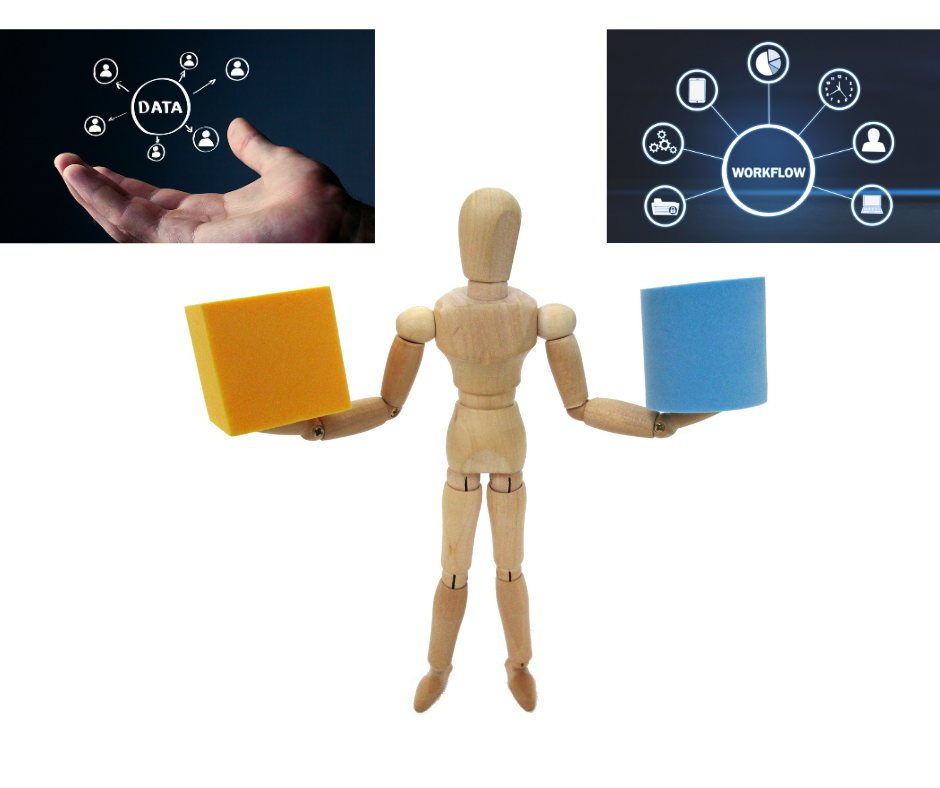This article expounds on the effects of a paper-based vs a digital document system on the incident reporting process and the various aspects to consider when moving from a paper-based system to a digital system.
Despite all the advances in medical technologies, Incident management remains a paper-based manual process in many hospitals. We understand that multiple factors drive these decisions. There is no single reason why any hospital continues on a manual process.
Let us briefly describe the incident reporting process in a hospital. A reporter/witness has to fill in a paper form with as many details as possible. The quality team then reviews the report and collects other witness accounts and additional supporting information from the supervisor(s). Based on the data collected, the quality team performs risk assessment.
At this stage, the quality team also decides whether the incident requires a more detailed, structured investigation. In cases where an investigation is not needed, the record is closed and filed for archival. But when an investigation is required, the quality team identifies a team of investigators: a group consisting of just the quality team or a team of individuals from across functions. This is the standard process followed in most hospitals, with some having variations to cater to their operations. This process can be followed either manually, which we call a paper-based system, or digitally, with the help of a software.
Paper-based system
In simple terms, a paper-based system is one where information is kept on paper, rather than on a computer.
Let us take the example of a hospital that uses a paper-based system for incident reporting. As you can see above, in every stage of an incident, the incident form (paper) is passed around to various stakeholders. Each stakeholder gets a copy of the incident form based on which they create their reports. The quality team collects all these individual reports and then files them together as part of the incident report. Each step involves moving paper, tracking them carefully across many staff. The process usually takes a few weeks until closure.
With paper forms stored in files and folders, there is no simple way to locate a specific report involving a particular patient or generate statistics or identify any patterns. As a quality manager, suppose you want to analyze incidents from the past year and develop a set of guidelines or device process improvements so that some incidents do not happen in the future. There is no easy way to do this when you deal with paper forms. By practice, the quality team identifies common incidents and recommendations for preventing those. But to effect the changes, the quality manager has to collect conclusive evidence and statistics to highlight the pattern. With paper-based incident reports, this is a few weeks of effort to collect the required data and present it to the management.
Keeping track of paper documents is not only a hassle but a waste of time and resources. Additionally, the data collected is relatively low quality in nature due to legibility issues. Safe storage from various hazards, securing from unauthorized staff only increases the complexity.
Digital system
In simple terms, a digital system is a system that stores the data in a searchable format on computerized storage. This storage could be on a local computer, on a server or the cloud. A Searchable format can be anything ranging from a simple Word document or an Excel sheet, a text document, or an elaborate record-keeping system on the cloud.
The same incident process: collaborating with multiple stakeholders, investigation reports, gathering statistics and identifying patterns become far more straightforward with a digital system. It is also simple to collect and manage all types of incidents – major or minor – leading to identifying issues that otherwise go unreported.
The quality of the data collected is better, and it is effortless to avoid duplication. The data may be accessed from anywhere while enforcing sufficient levels of security and authorization. It is also possible to restrict access to specific data and get visibility to all the modifications made. Moving to a digital system saves time, effort, resources and enables collaboration. It also helps improve communication and brings in better accountability.
How to choose a digital system?
At this point, the motivations to go digital are quite apparent. The critical question, then, is – how does one choose the right digital system? Our answer is: start small. The transformation process is quite involved and can be daunting if we accounted for all the factors in the first attempt. There are also factors about data storage location and format to use. Our recommendation is to start with the most comfortable and familiar format: Excel Sheets. Manage the sheets on the local laptop/desktop or a network shared folder. Just doing this is already a successful first step to the transition to a digital system.
It is essential to build a habit of collecting the required data digitally using the newly devised system. It is easier to improve the system and the process to collect all the right data with regular use. Having the right data is the first step to identifying the system that suits the process in place. While digital data storage comes with many benefits, there are downsides based on the actual system in place.
To understand this better, let us take a case where we use Excel sheets for managing incidents. For all the benefits that Excel offers, it is quite challenging to “organize” data effectively. Often it is possible to end up with multiple versions of a file shared over emails leading to merging efforts. Further, charting or pivoting the data requires significant knowledge and skill with Excel itself.
Do watch this blog for an article on managing incident data effectively using Excel sheets.
We can address some of these complexities by using other tools like Google Forms or repurposing project management apps to manage incidents. For the technically savvy, bug tracking systems commonly used in software development companies are also a good starting point for incident management systems.
To conclude, the benefits of a digital system far outweigh the perceived convenience of a paper-based system in almost all aspects. However, transitioning to a digital system need not be a daunting task if it is taken one step at a time. Picking the right tools to aid in the transition by leveraging familiarity is an excellent way to get started quickly.