Meet
AI-powered Incident
Intelligence for Hospitals
QUASR+ helps hospitals learn from every
Incident and act before harm repeats.
QUASR+ helps hospitals learn from every
Incident and act before harm repeats.
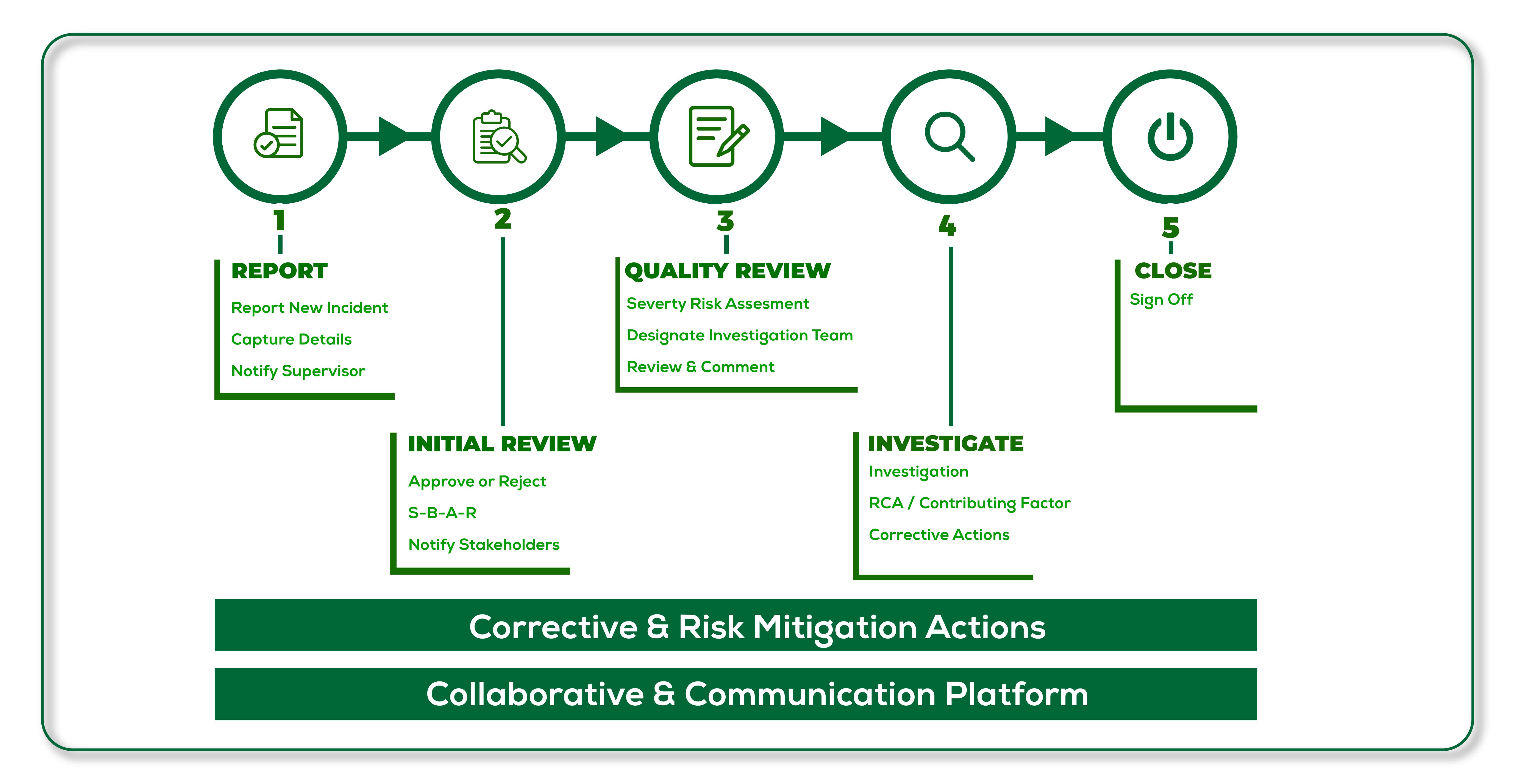
Incident management workflow is fully automated. QUASR adopts industry best practices and international guidelines on patient safety, incident management and quality improvement. Workflow automation paired with system triggered alerts ensure all your stakeholders are informed.
Risk assessment
Use a severity risk assessment slider to perform a risk assessment. Be it Severity Assessment Code (SAC) matrix, 5×5 risk matrix or your internal scoring method, QUASR severity risk assessment is tailored to suit your needs.
Clinical and workplace incidents
With over 25 built-in incident types and custom forms, from Clinical, Non-Clinical to Workplace safety incidents, QUASR offers the whole spectrum of incident types and categories pertaining to any healthcare settings.
Configure the healthcare incident management software to suit your organization hierarchy and departments; incident categories, incident types and forms; contributing factors and much more.
Design your own incident forms to gather specific and relevant data. Keep it simple or as elaborate as you want. Configure it any time and in real time. Define your own incident types and forms with an easy-to-use user interface.
Negative repercussion for reporting is one of the most common causes for under reporting. Is anonymous reporting the best way? We think not. QUASR’s unique ‘Protect’ feature encourages staff to report without fear.
Track all your incidents in one place. Monitor and manage incidents by categories and types, status, departments and severity.
View real-time incident statistics on home page and analyse incident trends from dashboards. Compare incident trends by weeks, months or years, interact with your data and analyze your statistics. Compare hospital and facility performances if you are a Group of Hospitals.
A lot happens from the time an incident occurs until it gets investigated and closed. With QUASR’s powerful widgets, you can collaborate, communicate, discuss and more.
Assign, track and follow up on implementations and corrective actions with any staff. Track all actions in one place.
Flag incidents that are serious, externally reportable, sensitive, potential legal / media. Keep stakeholders informed on incidents requiring special attention to ensure prompt and appropriate response.
Flexible 5 Whys tool for analyzing or investigating incidents with single or multiple potential causes. Drill down each cause by repeatedly asking “why”, leading to identifying the root cause.
Conduct a single RCA for multiple incidents of similar features. Ideal for near misses or minor incidents which happen frequently and have not been previously investigated.
QUASR user interface is responsive so you can work from anywhere anytime. View all your captured incidents across all devices be it desktop, tablet or mobile, while you are on the go.
Start Your 14-Days Free Trial