- How to print the incident details?
- I can’t find the download icon to print the incident
- I have already submitted the Incident, can I protect my identity now?
- Can I change the Incident type?
- I got an email saying my incident was rejected
- I got an email requesting amendments to an incident
- How do I close an Incident?
- Can I delete an Incident?
- Can I delete an attachment?
- How to notify other users in this incident is disabled?
How to print the incident details? #
Print option for an Incident is available only to the Quality Manager.
If you are a QM, login to QUASR and open the incident you wish to print. You will see a “download as pdf” icon adjacent to the Incident number.
Once you click that icon, Pre-formatted Incident details report will be downloaded as a pdf.
Note:
You will not be able to print/download pdf reports on a mobile device.
Print option is not available for incidents when status is Pending details or Pending Amendments.
Print option is not available for incidents marked as Sensitive.
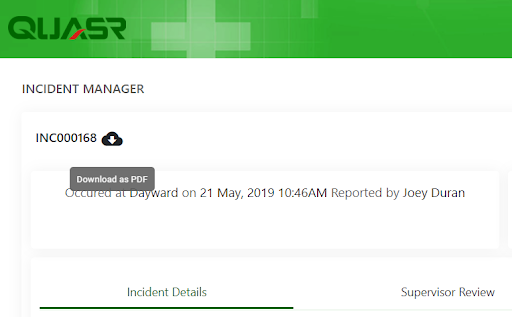
I can’t find the download icon to print the incident #
Print option is available only to Quality Managers. Other staff will not be able to print or download an incident.
Note:
You will not be able to print/download pdf reports on a mobile device.
Print option is not available for incidents when status is Pending details or Pending Amendments.
Print option is not available for incidents marked as Sensitive
I have already submitted the Incident, can I protect my identity now? #
No. The decision to Protect your identity must be made at the time of reporting. Once reported, the preliminary details of an Incident cannot be modified.
Can I change the Incident type? #
As a reporting person, you can edit all incident details as long as you have not yet submitted it to the Supervisor.
After submitting the incident, If you want to change the incident type, you need to request your supervisor/Quality Manager to reject the incident, and you can report a new incident with the correct type.
Quality Manager will be able to change the Incident type at any time, if deemed appropriate. The original incident type and the form created by the Reporting person will be retained as-is.
I got an email saying my incident was rejected #
The Incident can be rejected either by Supervisor or Quality manager by stating the reason for rejection.
Incidents once in ‘Rejected’ status cannot be changed and will be in read only mode.
I got an email requesting amendments to an incident #
The supervisor can request for amendments to an Incident by stating the reason for it.
The status of the incident will be ‘Pending amendments’ at this stage.
The incident is sent back to the reporter to make further amendments.
Now either the reporter or the supervisor can add changes to the incident
How do I close an Incident? #
When all the sign off persons assigned to an Incident have signed off the incident, the status of the Incident changes to Closed.
Can I delete an Incident? #
No. Incidents once reported cannot be deleted.
Can I delete an attachment? #
No. Attachments uploaded cannot be deleted.
How to notify other users in this incident is disabled? #
When an incident is in Protected mode, only the Quality Manager and the reporter himself is allowed to notify other users.




