
Unlocking Success: The Power of Staff Participation in Incident Management
Active participation is an essential ingredient of all successful systems. Incident or Risk management is no exception to this.

Active participation is an essential ingredient of all successful systems. Incident or Risk management is no exception to this.

Anonymous reporting is when an incident report is not attached to any particular user/staff in the system. Learn more about this feature.

This is a complete guide to incident reporting in healthcare in 2021. Learn about the purpose of incidents reports, types, and much more.

Under-reporting is a critical issue that should be analyzed and treated by the hospitals on priority. Learn more about under-reporting here.
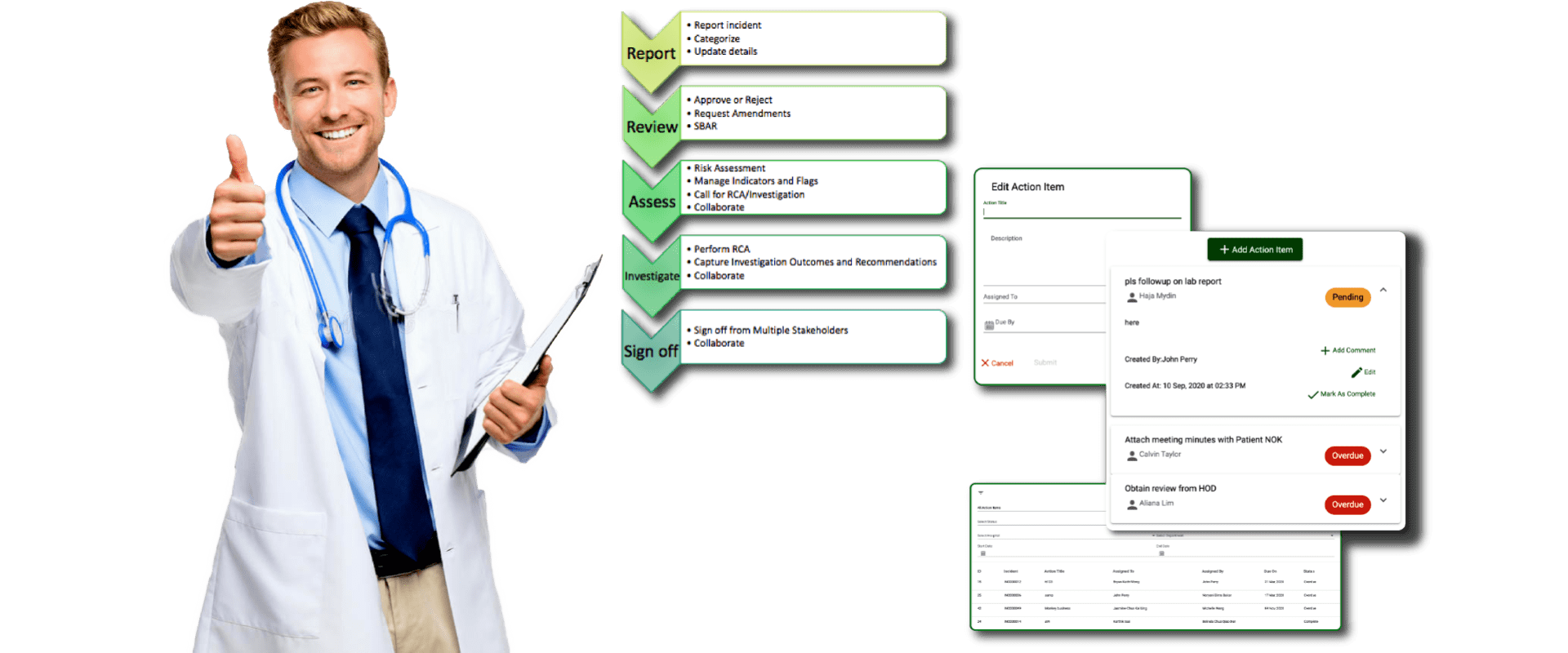
In this post, allow us to introduce QUASR Basic to you. How it is different from Lite, what more does it offer, and how it can fit well in your process

When you have a legacy system and are looking to keep the same process in your digital system, Or when you want to map your existing manual process as-is into the new system – Both these approaches, frankly, are inefficient

We understand that automation isn’t an easy task. It is an expensive and technical process that not all hospitals can adopt. We present to you a simple alternative, that won’t cost you a dime.

This article expounds on the effects of a paper-based vs a digital system on the incident reporting process and the various aspects to consider when moving to a digital system from a paper-based one.
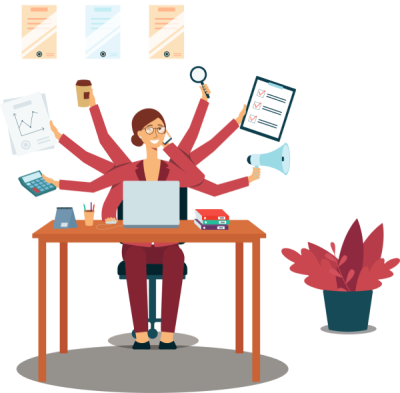
QUASR Lite is an online incident repository for hospitals. It is a simple data capture tool and allows you to capture the incident data in a structured format. It makes your life easy to gather incident statistics and generate reports.